Section to configure specific settings for this application.
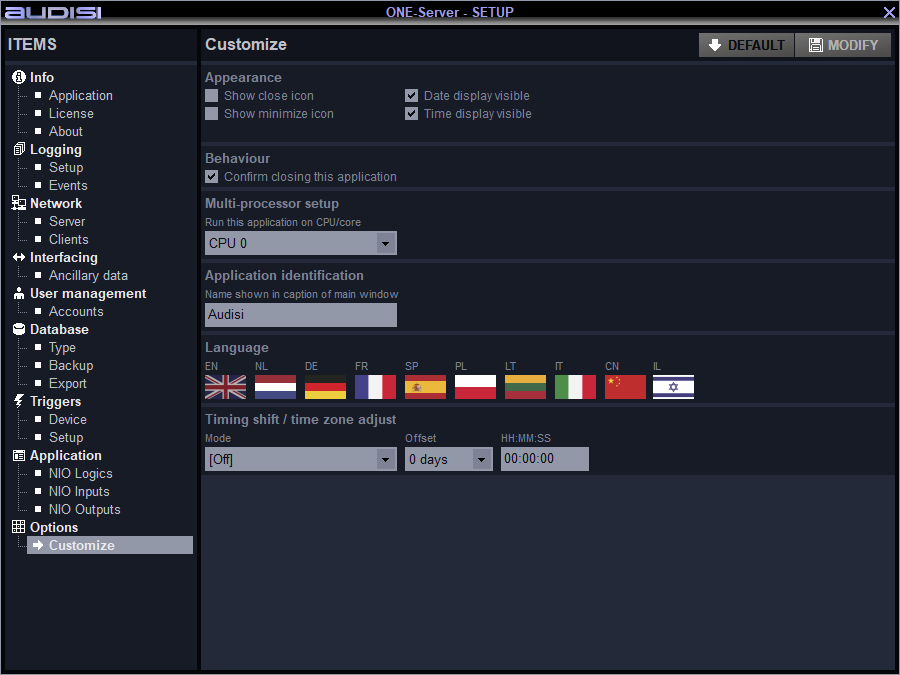
Appearance
Show close icon
Checkbox to show/hide the close icon. When hidden, a user can only close the application by using the application menu (click the AUDISI logo).
Show minimize icon
Checkbox to show/hide the minimize icon.
Date display visible
Checkbox to show/hide the date display.
Time display visible
Checkbox to show/hide the time display.
Behaviour
Confirm closing this application
Checkbox to enable/disable an extra dialog to acknowledge or deny closing.
Multi-processor setup
Run this application on CPU/Core
Dropdown selector to select the CPU/Core to run this application on.
Application identification
Name shown in caption of main window
Field to fill in the name (eg. Station name) that is shown on top of the application.
Language
Select the language of the application. Select English for best experience. Dutch and Hebrew are partially working.
Timing shift / time zone adjust
Function to adjust the system time of Audisi applications. Used for:
- internet radio stations that have to deal with delay
- use the Audisi system in another time zone
Mode
Dropdown selector to select [Off], Delayed (late) or Advanced (early).
Offset
Dropdown selector to select the number of days.
HH:MM:SS
Field to set the hours and / or minutes and / or seconds for the time shift.
