Section to configure specific settings for this application.
Depending on the client type, additional options are available.
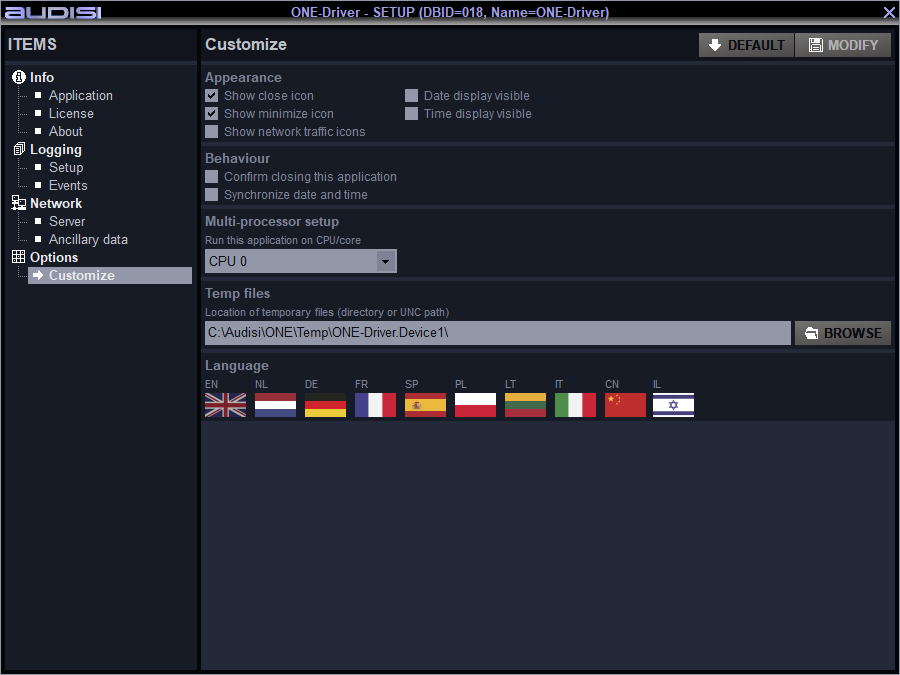
Appearance
Show close icon
Checkbox to show/hide the close icon in the application’s caption. When hidden, a user can only close the application by using the AUDISI logo (safety feature).
Show minimize icon
Checkbox to show/hide the minimize icon.
Date display visible
Checkbox to show/hide the date display.
Time display visible
Checkbox to show/hide the time display.
Show network traffic icons
Checkbox to show/hide icons that indicate send and receive of Audisi client/server network data.
Date/time/display counter style
Dropdown list to select the style of counter and timer displays at the top of the application window.
Behaviour
Confirm closing this application
Checkbox to enable/disable a dialog window to acknowledge or cancel closing the application.
Synchronize date and time
Checkbox to enable/disable synchronizing the local system time with the ONE-Server system time. Use this option only when a client machine has no access to a stable and synchronized NTP time server.
Multi-processor setup
Run this application on CPU/Core
Dropdown selector to select on which CPU/core this application should run.
Application identification
Field to provide a name (purpose) for this application that is shown in the application’s caption.
Language
Select the language and character set used by the application. May also change application behaviour, e.g. right to left handling and position of controls when selecting Hebrew.
Timing shift / time zone adjust
Section to shift the date / time of the application back- or forward in relation to the local system date and time. Used for internet radio stations to take into account the delay of streaming or provide time zone delayed playout.
Mode
Dropdown list to select the desired option.
Offset
Dropdown list to set the number of days.
HH:MM:SS
Field to set the time.
