The GML-Blaster / GML-Browser / GML-Player can create broadcast report files.
Those files can be used by 3rd party scheduling software to reconcile non-played items.
The layout of the files is fixed column.
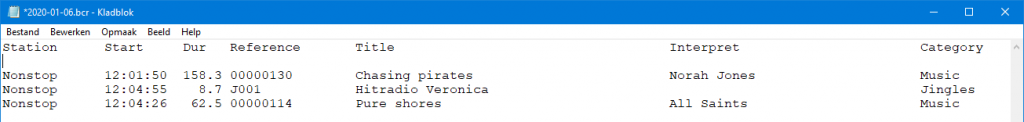
PER STATION
The Blaster/Browser/Player write items that are played into an ascii file per station.
For example: both GML-Blaster and GML-Player can write into the same broadcast report file if they use the same station.
A broadcast report file is usually created per day.
SETUP
Start GML-Manager and go to Global > Broadcast reports.
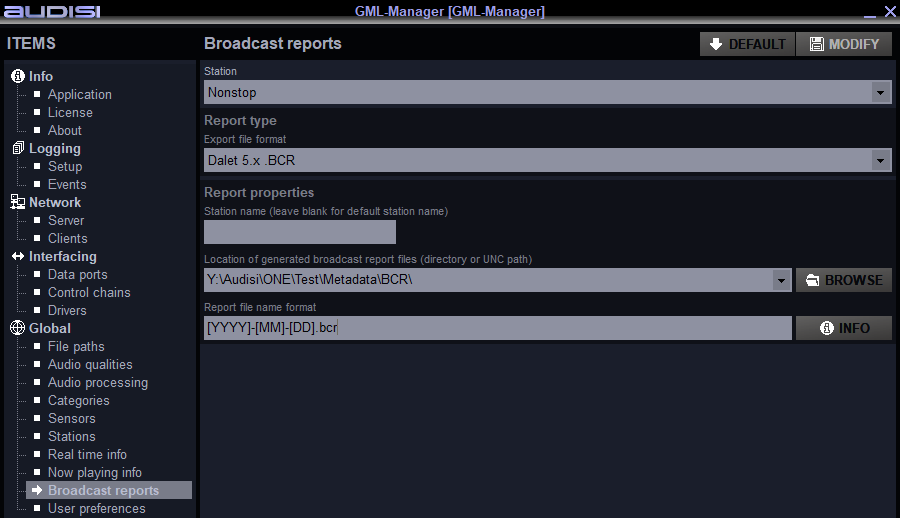
Station
Select a station.
Export file format
Select a Report type (usually Dalet 5.x .BCR).
Station name
Leave blank or fill in a preferred station name.
Location of generated broadcast report files
This can be a local or network folder. Remember that the location must be accessible for the Blaster/Browser/Player.
Example: When using D:\Reports, the machine on which the playout application is running must have a D-drive.
Report file name format
Use wildcards to create filenames and also provide the file extension (.TXT / .BCR)
