Most Audisi applications are client of the ONE-Server. In this section you can add, delete and modify clients.
This section appears in the ONE-Server and ONE-Manager.
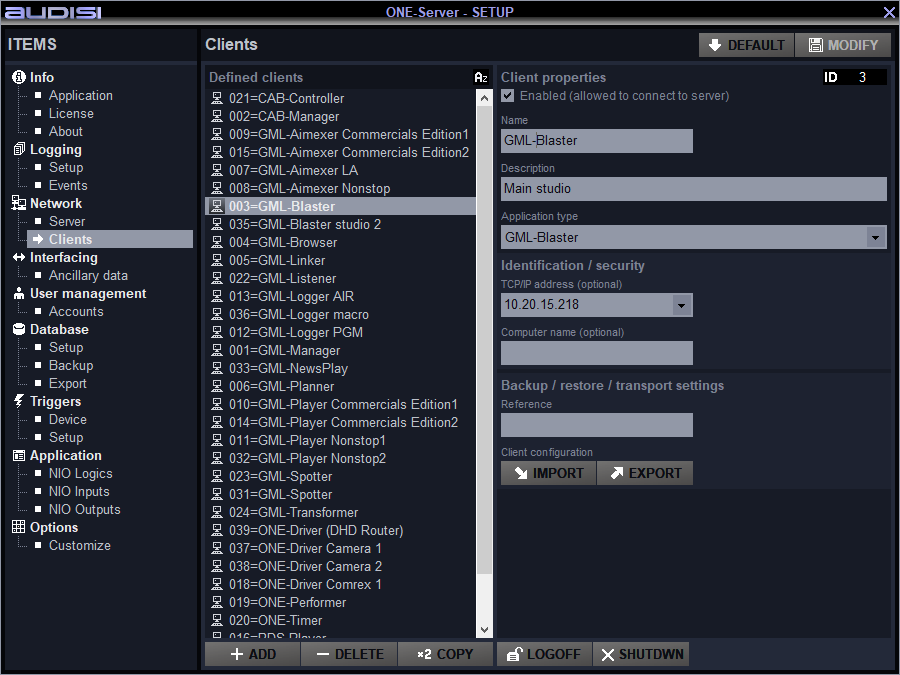
Defined clients
The list of clients can be sorted by ID, name (A-Z and Z-A) and type by clicking on the Az symbol.
Client properties
Enabled (allowed to connect to server)
The checkbox on top of the Client properties is normally checked, but it gives the possibility of (temporarily) disable a client.
ID
Every client automatically gets its own unique ID which is showed at the upper right corner of the screen. The ID of a deleted client cannot be used again and it won’t affect the working of the system.
Name
When adding a new client you must define a name. Usually the name of the client plus the usage, for example a studio or pc.
Description
For your own use, it’s not mandatory.
Application type
This tells the ONE-Server with which client type it’s communicating. It is a mandatory setting, otherwise the ONE-Server won’t accept the client connection.
Identification / security
Required to match a client to the database and to ensure an incoming client is coming from a trusted source. You can use the IP address or the name of the computer.
If left blank, a client can be executed from any location. This works very fine for the GML-Manager.
You can use wildcards for computer names. This is mostly used when an application can be started from a main computer or a backup computer. Example: PC01 in case of running on just one computer, PC0* in case of running on one or another computer.
Backup / restore / transport settings
The settings of a client can be saved to a single file per client for backup / restore or transport to another ONE-Server.
