Section to manage ancillary data to control a device.
This section appears in the ONE-Server and ONE-Driver.
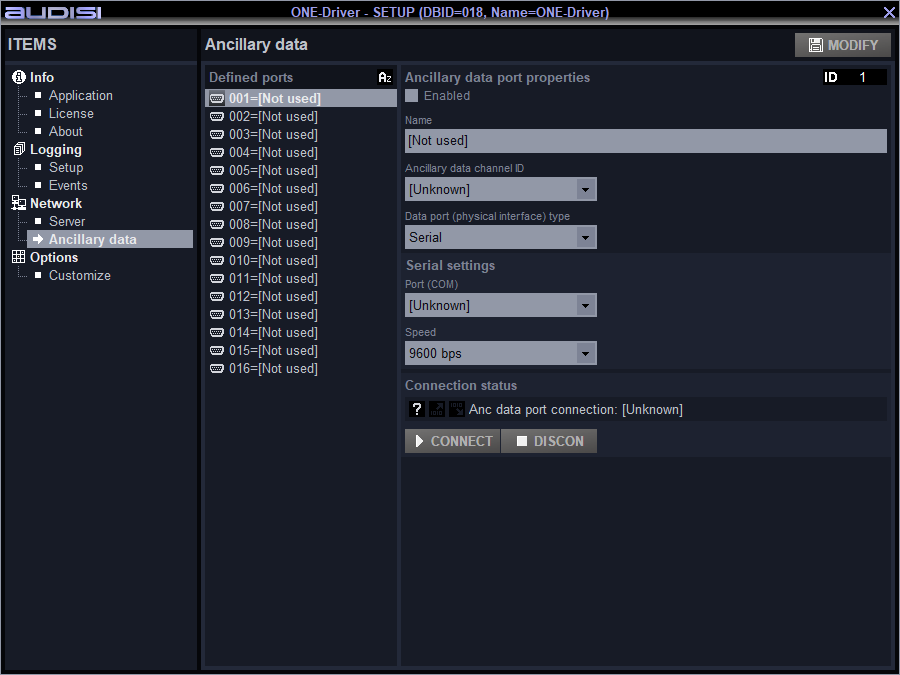
Defined ports
List of 16 defined ports
Ancillary data properties
Enabled
To enable / disable this Ancillary data port.
Name
Field for identification / usage.
Ancillary data channel ID
Select channel 1 … 256.
Data port (physical interface type)
Dropdown list to select the data port.
Serial settings
Port (COM)
Dropdown list to select a COM-port.
Speed
Dropdown list to select the desired speed.
Connection status
Status information about the connection.
Buttons CONNECT and DISCON
To establish or end the connection between the application and the device.
