Section to manage exports (database dumps) of the Audisi ONE database.
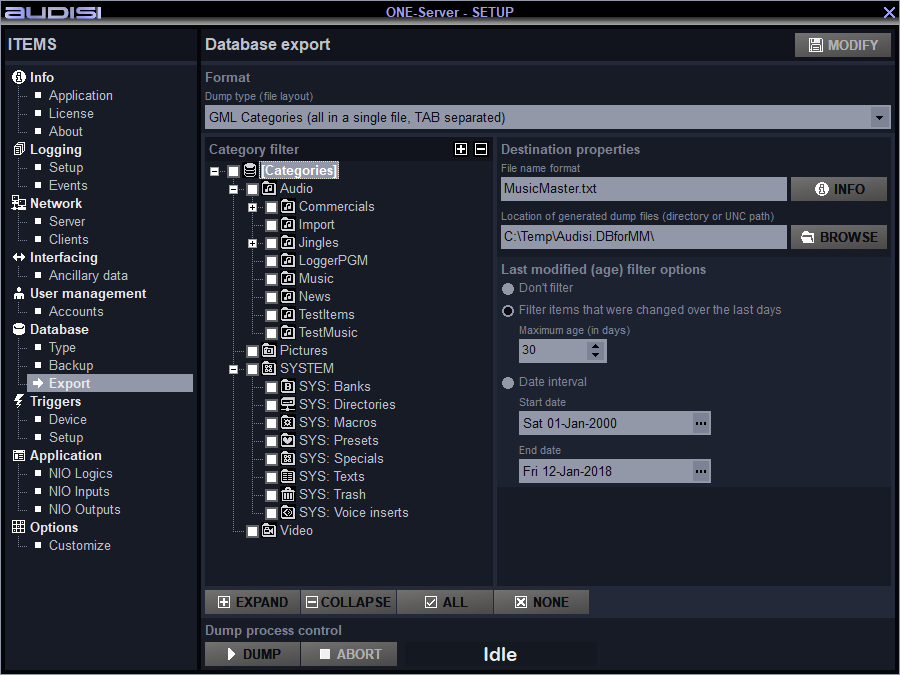
Format
Dump type (file layout)
Dropdown selector tot select the desired export type.
Category filter
To select one Category or more Catagories.
Multiselect: hold Ctrl and click.
Destination properties
File name format
Field to give the dump file a name. Use wildcards for dynamic filenames (date- and timestamps and database fields).
Location of generated dump files (directory or UNC path)
Field to set the location for the dump file to be written.
Last modified (age) filter options
3 options to filter the export data.
1. Don’t filter
Export every item for the selected Category / Catagories.
2. Filter items that were changed over the last days
Selector to set the Maximum age (in days)
3. Date interval
Selectors to set the Start date and End date.
Dump process control
Button to start the dump and a button to abort the dump process.
