Application to show clocks and timers.
The default look is:
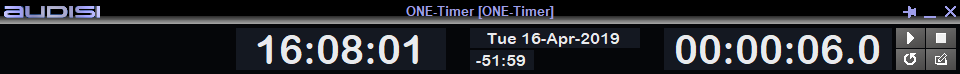
Start the ONE-Timer by using the shortcut on the desktop.
Use the buttons at the right to control the Timer.

Press to Start a Timer

Press to Stop a Timer

Press to Reset the Timer

Press to get the Timer setup window
The Timer setup Window enables you to set the target time and choose the Timer mode.
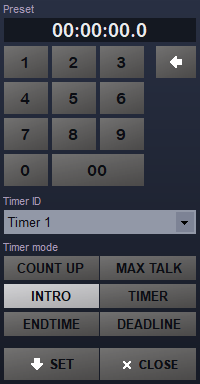
Set the duration for the timer in the upper zone of this window.
Optional: select the Timer ID if you want to set another Timer.
Change or leave the desired Timer mode.
Press SET to use the preset time and selected mode.
Press Close to leave this window.
00:00:00.0 = HH:MM:SS.T
H=Hour M=Minute S=Second T=Tenth of second
COUNT UP
Count up from preset.
Use: leave at 00:00:00.0 or set the desired start time. Press the Start button.
MAX TALK
Count up, blink orange when 30 seconds left to preset time and blink red when preset time is passed.
Use: set the desired lenght of the talk time. Press the Start button.
INTRO
Count down from preset, then count up
Use: leave at 00:00:00.0 or set the desired start time. After the preset time is passed, the timer starts to count up from the preset time.
TIMER
Count down from preset.
Use: Set the value and press the Start button.
ENDTIME
Count down to preset.
DEADLINE
Count down to preset time, blink when passed
