Section to manage the Clock layout when the Timer is used in a Full screen mode.
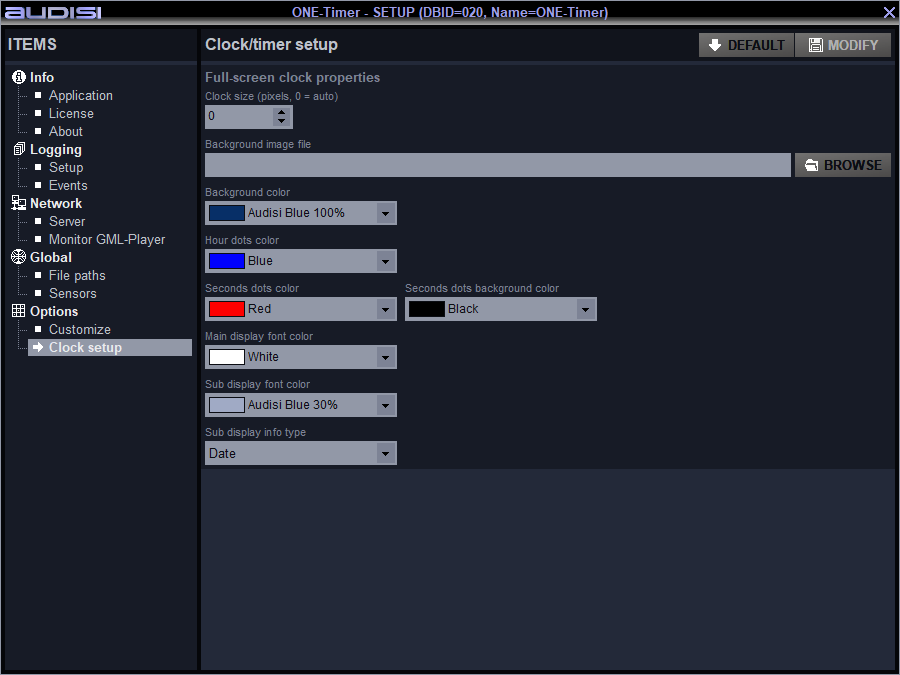
Full screen clock properties
Clock size (pixels, 0=auto)
Set the amount of pixels. 0 means auto sizing.
Background image file
Field to set the location and filename of the background image.
Background color
Dropdown list to select the desired color for the Background of the clock.
Hour dots color
Dropdown list to select the desired color for the Hour dots.
Seconds dot color
Dropdown list to select the desired color for the Seconds dots.
Seconds dots background color
Dropdown list to select the desired color for the background of the Seconds dots.
Main display font color
Dropdown list to select the desired color for the Main display font color.
Sub display font color
Dropdown list to select the desired color for the font of the sub display.
Sub display info type
Dropdown list to select the desired data type to be shown in the sub window.
