Section to manage the monitoring of a GML-Player.
This section appears in the ONE-Timer, CAB-Controller and GML-Browser.
This option enables the counter of a GML-Player (remote Commercial Breaks) inside the ONE-Timer, and inside the Timer section of the CAB-Controller and the GML-Browser.
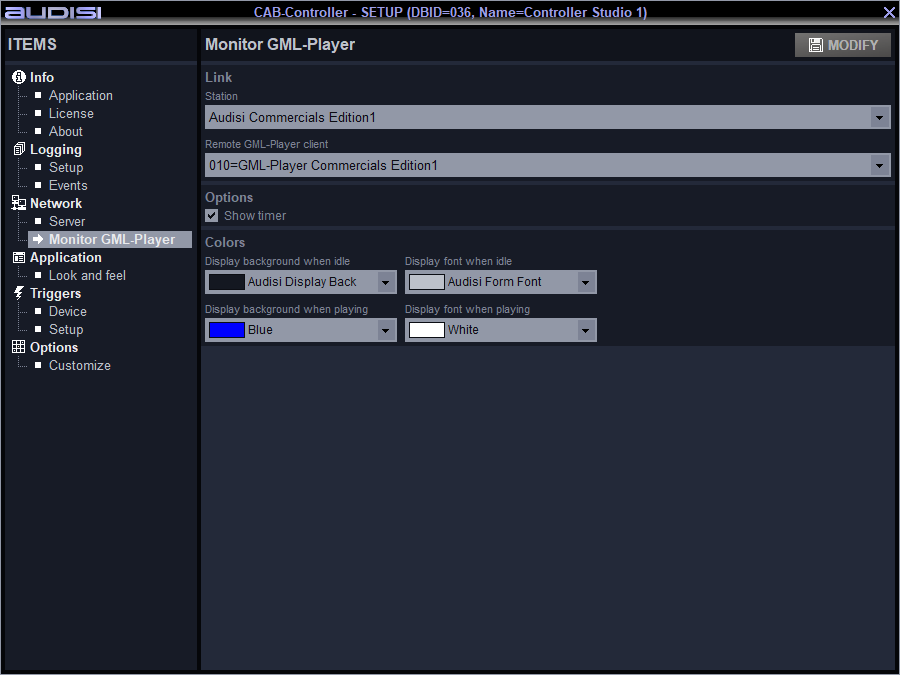
Link
Station
Dropdown list to select the station where the Player to monitor belongs to.
Remote GML-Player client
Dropdown list to select the Player client that needs to be monitored.
Options
Show timer
Checkbox to enable/disable this function to be shown on screen.
Colors
Display background when idle
To select the desired background color
Display font when idle
To select the desired font for this state.
Display background when playing
To select the desired background color
Display font when playing
To select the desired font for this state.
