Problem
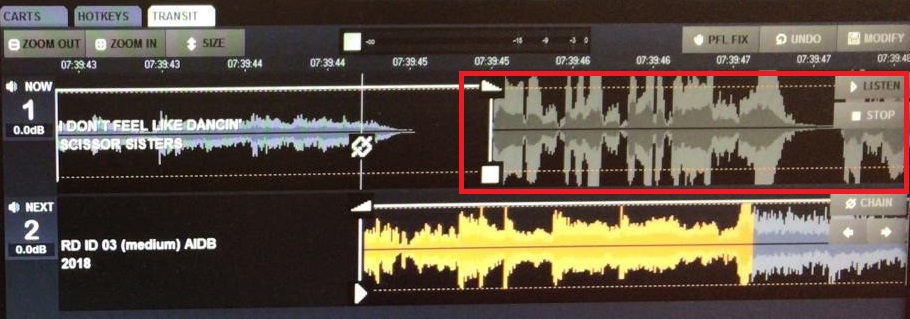
In some rare cases, the waveform of an item is shown deformed when zooming in at the Transit in a GML-Browser or GML-Planner.
At a certain zoom level, a part of a waveform is shown behind the end of Track 1 where wavform should not be showed at all.
The problem is only graphical. The false waveform will not be audible.
Solution
- Search for the item and open the item Properties
- On the LINK tab, note or copy the Hex8 Item ID
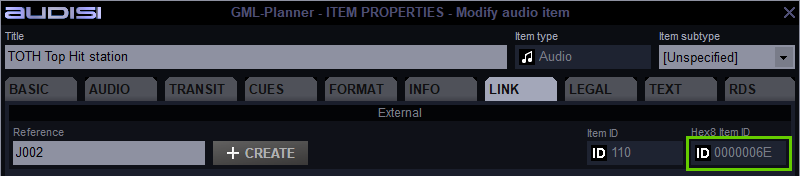
- Open the Windows Explorer and navigate to the AWD folder
The AWD folder is a subfolder of the Audio items folder. The location can be found at Setup>Global>File paths. - Remove the <Hex8>.AWD file
- Search for the item again and open the item Properties. The AWD file will be recreated
From now on, the waveform of this item will be shown as expected.
