By default, devices are shown as a dark blue line with two buttons:
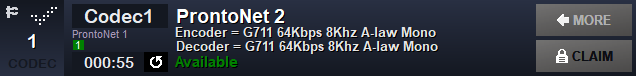
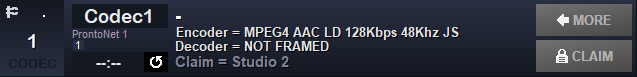
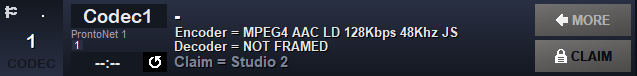

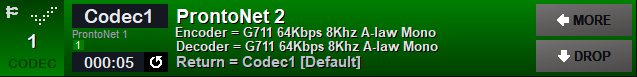
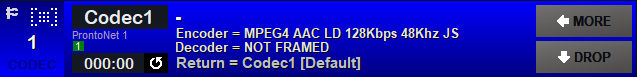
Depending on the device settings, an incoming call or connection can ‘Ring’ until accepted or auto-answered.
Each device displays:
- the connection status with a symbol at the left
- the device number
- the device Brand / Type
- the fader label
- a counter for the active connection
- the Phone book entry that is dragged onto the device
- the Encoder and Decoder (read from the device)
- the Return signal
- the MORE button for options like change the Encoder/Decoder, open the web interface and Release the device.
- the DROP button to end the connection.
