The CAB-Controller consists of four sections. They are explained below.
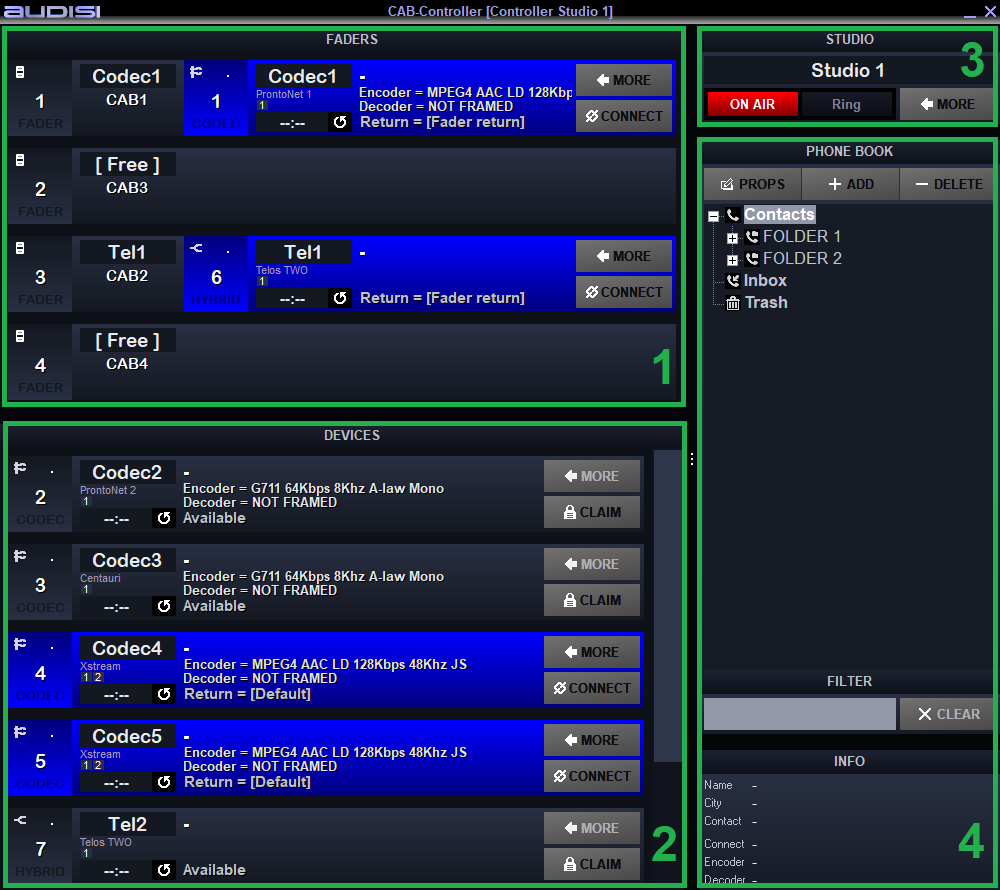
Section 1
[Optional, used in UNI-mode]
This section represent the faders of the console. When CAB is configured for usage in UNI mode, the fader lines are used to put/remove Devices on/from a fader.
Drag and drop a Device onto a fader to have this device on the corresponding fader channel of the console.
Section 2
Shows the virtual ‘rack’ with equipment. Here you can control a Device.
Press CLAIM (if available) to own the Device.
Use the CONNECT button to create a connection (Dial).
When connected, use the DROP button to disconnect.
Double click an Encoder / Decoder to select other parameters.
Doubleclick the Return to select an alternative return.
Section 3
Studio section for On-Air and Ring signalling.
Extra functions like Release All are available under the MORE button.
Section 4
[Optional, this section can be hided together with Section 3 ]
The Phone book with known connections. Search a contact by using the Filter, drag and drop a contact onto a Device and the connection is set up.
