Section to customize the application.
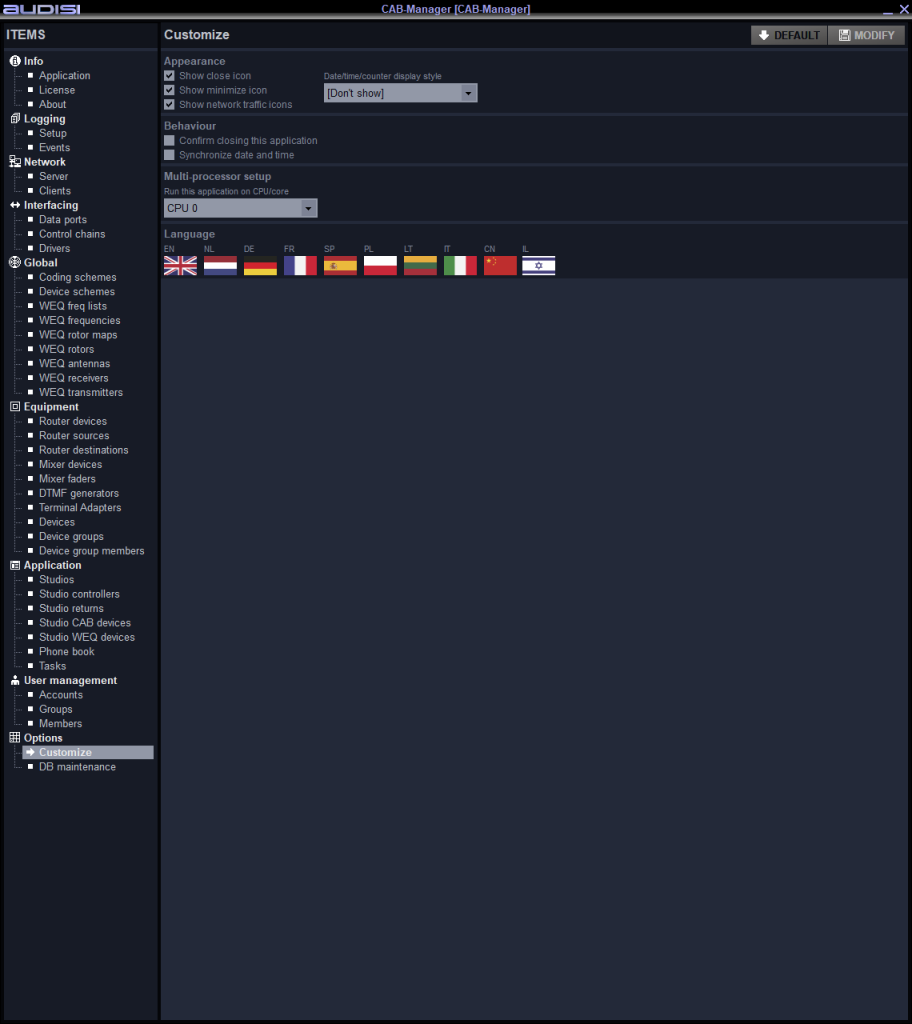
Appearance
Show close icon
To show / not show the close icon in the upper right corner.
Show minimize icon
To show / not show the minimize icon in the upper right corner.
Show network traffic icons
To show blinking Tx and Rx symbols in the upper right corner.
Date/time/counter display style
Dropdown selector to select the date/time/counter of your choice.
Behaviour
Confirm closing this application
To display a dialog window which asks confirmation to close this application (prevent unwanted shutdown).
Synchronize with date and time
To synchronize date and time in case no time sync server is available.
Multi processor setup
Run this application on CPU/core
Dropdown selector to select the CPU/core to run on.
Language
To select the language of the application. By default English is selected.
