By using a dynamic System item for time-related items (usually around the TOTH) you can easily schedule jingles with hour notifications inside rundowns without having separate Grid Hours for each hour.
STEP 1 – Items
Create an audio item for each hour/time notification. Use for Reference a text in the format TIMEhh where ‘hh’ is equal to the hour.
Examples: TIME01 … TIME24
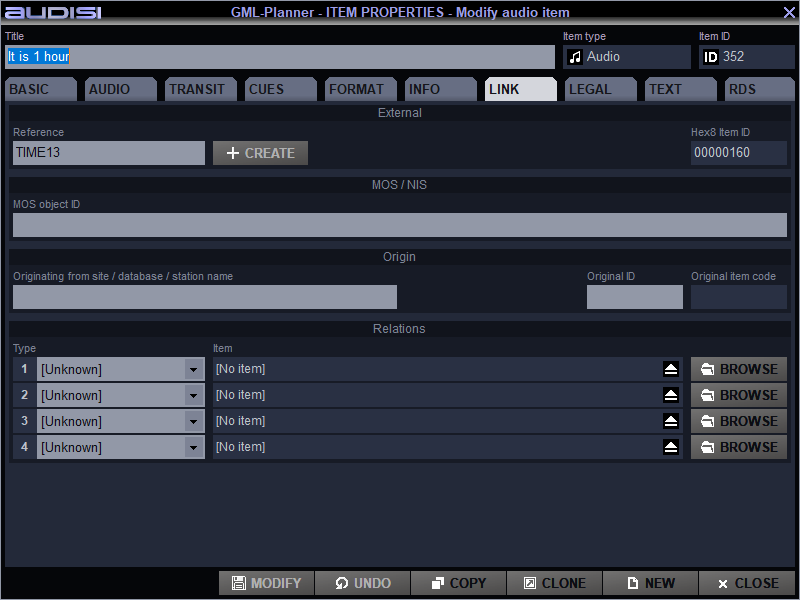
STEP 2 – System item
Create a system item in the SYS: Specials category with reference mask: TIME[HH12].
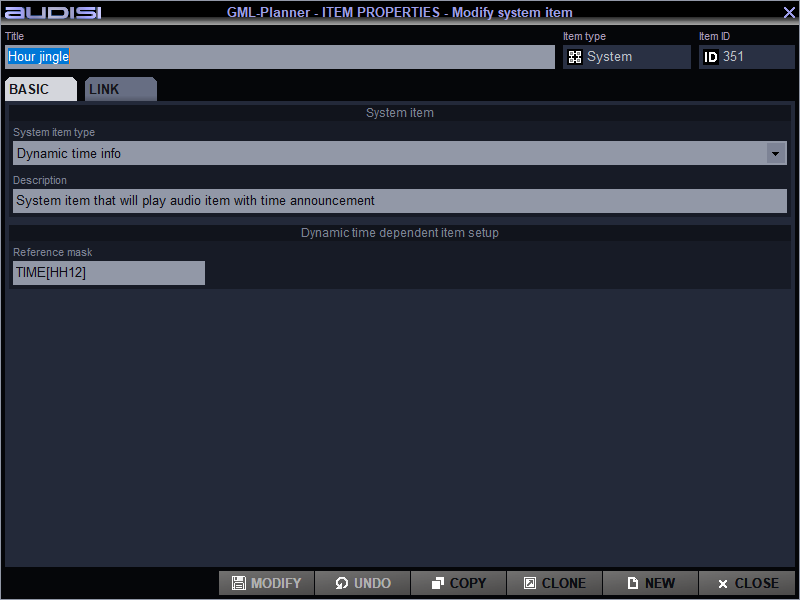
STEP 3 – Grid
Put this System item in Grid hours at the position where actual time notifications are desired.
