Every Audisi application can write log files per hour.
Since logfiles are a very useful tool to troubleshoot errors, it’s highly recommended to config this section properly.
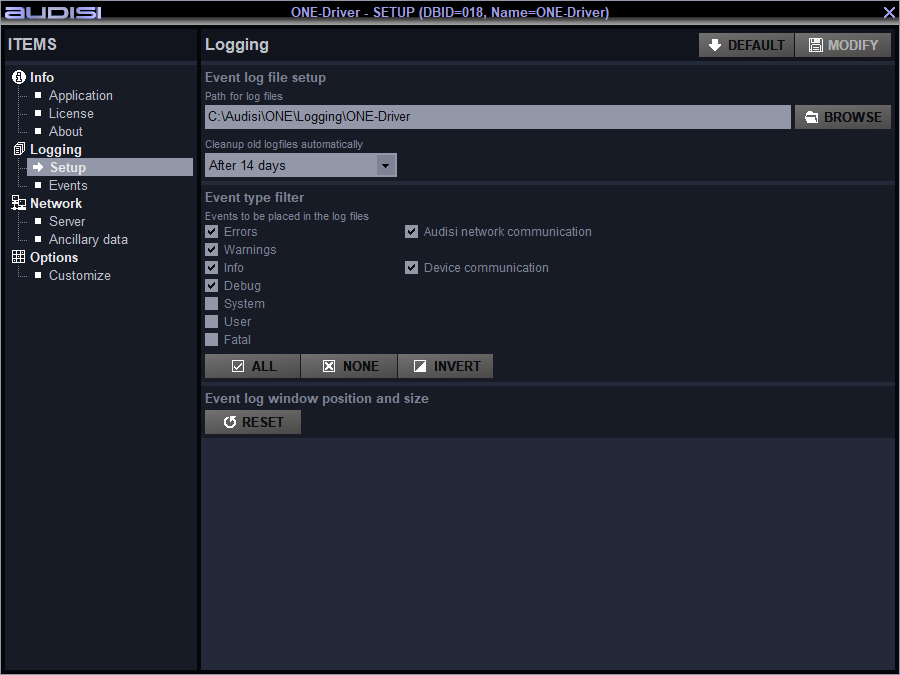
Event log file setup
Path for log files
To define the path for Event logfiles and events that should be logged.
Cleanup old log files automatically
Dropdown selector to select the period after which a log file is deleted.
Event type filter
Those filters are preferably switched on:
Errors
Messages that need to be examined, except audio engine related items.
Warnings
Messages that may be showing a problem, usually unharmful for normal operation.
Info
Just to let you know.
Logging Event types that helps to debug and config:
(enabling is at request of Audisi Support)
Debug
Deep level information about the actions of the application. Very useful for backtracking. Enabling Debug is preferred, but optional in case of poor performance of the machine.
System
Useful to monitor memory usage, CPU load, objects. Only applies to the ONE-Server. Other applications show this option, but this does not work.
User
Information about user actions (click on buttons, activate functions).
Fatal
Serious machine errors.
Audisi network communication
Can be checked at the request of Audisi Support.
Device communication
Detailed information about data and protocol exchange between a driver and hardware.
GPIO hardware
Detailed information about triggers to/from a GPIO device (logic interface).
