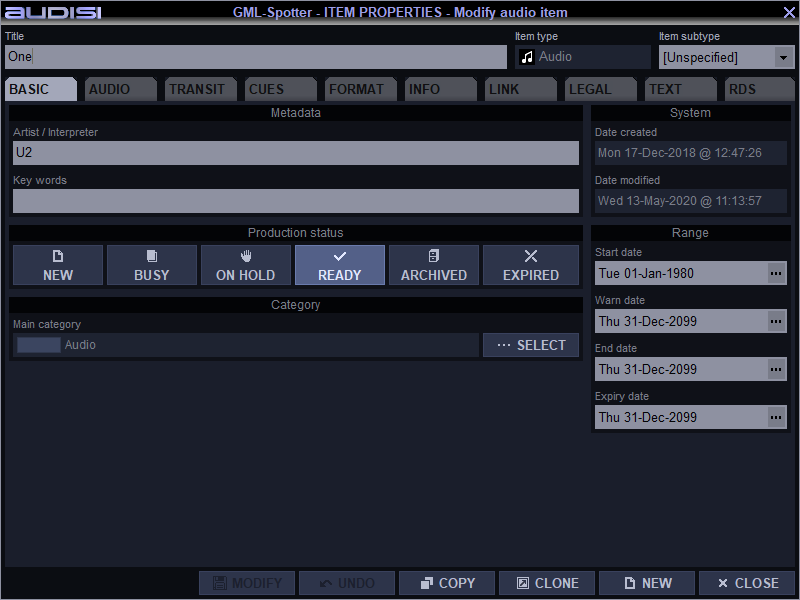
The BASIC tab shows the general information of an item.
Metadata
Artist/Interpreter
Use this field for the artist of a record, for the company of a commercial, etc.
Key words
Production status
- Set of states to identify the status of an item.
- Users (with rights to modify) can change the status at any given time.
- The status of an item will never block the playout.
- The status is shown per item line as small icon in the item browsers in the various applications.
NEW
Implies that the item is created manually or by an (automatic) import process. The item is ‘waiting to be modified’.
BUSY
To show other users that the item is ‘under construction’.
ON HOLD
Speaks for itself. This item needs approval or rework.
READY
This item is OK for playout.
ARCHIVED
The item is no longer intended to be used and need to be archived.
EXPIRED
The item is no longer intended to be used.
Category
Main category
Shows the Category which contains this item. Move this item to another Category: click on the shown Category or the … SELECT button if that feels more comfortable. You can also see / modify the Category properties in this window.
System
Two fixed fields to inform you about two important dates:
Date created
The creation date of this item. This date can not be modified.
Date modified
The last modified date of this item. This date can not be modified.
Range
Start date
Date of first usage.
Warn date
On this date you should be warned by a dialog. Should, because this is will work in a future update.
End date
Expiry date
The item will not be available for ‘Random – Category item’ import (Grid line option).
