The Grid contains the layout of rundowns for Stations. With a bundle of predefined Grid hours you can reduce the amount of work to create rundowns to a minumum. Is is also possible to automate the rundown import.
A Warper sets properties for a Block. Blocks are used for commercial breaks or fixed items. They can be used in live assist rundowns, commercial rundowns and nonstop rundowns.
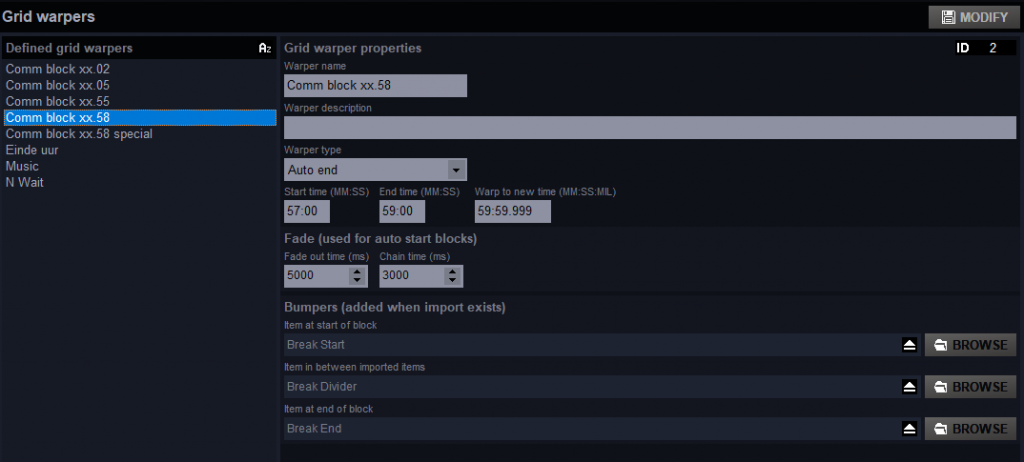
Grid warpers
Defined Grid Warpers
List of defined Warpers. The list can be sorted by ID and name (A-Z and Z-A) by clicking on the Az symbol. Use the ADD, DELETE and COPY buttons at the bottom.
Grid Warper properties
Warper name
Name field for the Warper.
Warper description
Field to describe the purpose / usage of the Warper.
Warper type
Dropdown list to select one of the available Warper types:
- Manual start
for a Block that will be started manually around the given Warp time. - Manual end
for a Block that will be started manually (live assist). The Warp time is the end time of the Block (when finished playing). - Auto
for a Block that must start on a fixed time. - Auto End
for a Block that must start on a fixed time. The Warp time is the end time of the Block (when finished playing).
Start time + End time are used to filter items from an ascii file and group them to a new start / end time.
Warp time is the start time for Manual start and Auto start OR the end time of a Manual end or Auto end block.
Fade (used for Auto start blocks)
Fade out time (ms)
The total duration of the fade out in milliseconds.
Chain time (ms)
The chain point for the transition to the next item in milliseconds (start counting from Fade start).
Bumpers (added when import exists)
To add bumpers when they are not scheduled in the ascii file.
Item at start of block
Select an existing item from the database.
Item in between imported items
Select an existing item from the database. This may also be a macro (wait type).
Item at end of block
Select an existing item from the database.
