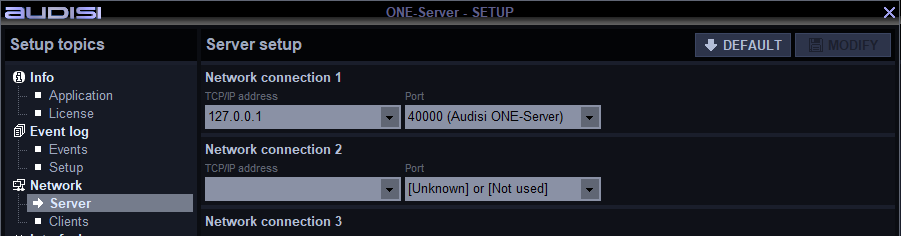The Setup window of each application and each topic page of the ONE-Manager has a MODIFY button, located at the upper right corner of the window.
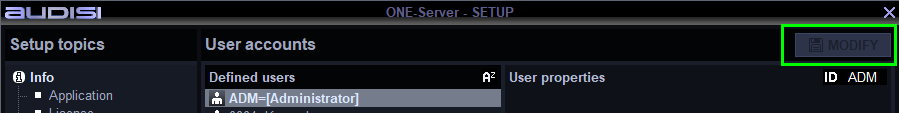
This button will blink if any change is made to any field or parameter of the actual window. By clicking the MODIFY button you will save the changes to the database.
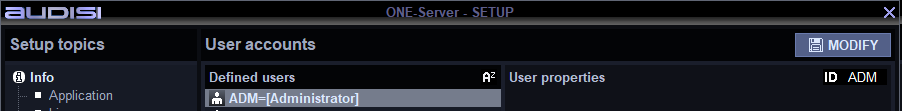
There is no auto-save, but there is also no Undo function. Every change that is confirmed by clicking MODIFY is real-time. Only a restore of a database backup can bring back the previous state.
If you don’t press Modify when switching to another Setup topic, the changes are not saved.
Some Setup topics have a DEFAULT button next to the MODIFY button. This will bring back default values (and clear previous settings).