Section to manage studios.
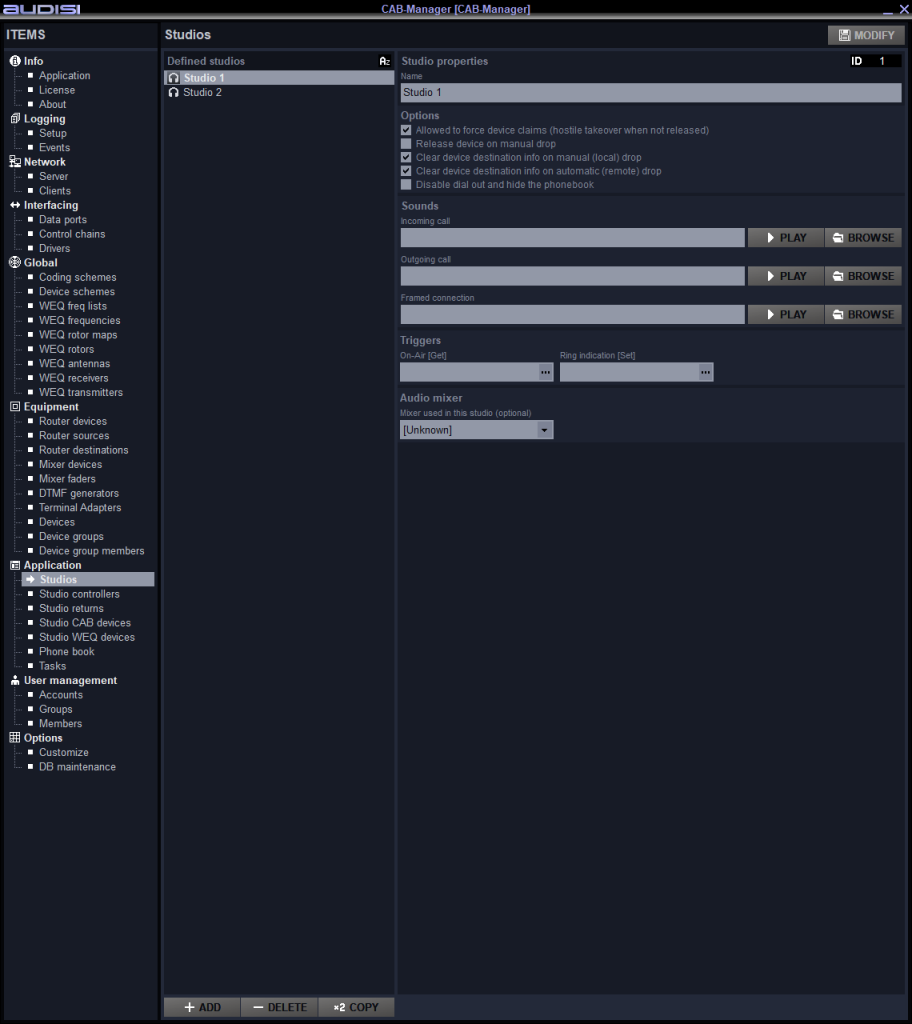
Defined studios
Shows a list of defined studios. Add, Delete or Copy a studio by using the buttons at the bottom of the list.
Studio properties
Name
Field to give the studio a name.
Options
Allowed to force device claims (hostile takeover when not released)
This gives users (who know what they are doing) in this studio the possibility to claim a device.
Release device on manual drop
After usage, the device is ready for use by other studios immediately.
Clear device destination info on manual (local) drop
To leave no connection details after usage (and ‘ready to use’ look of the device).
Clear device destination info on automatic (remote) drop
To leave no connection details after usage (and ‘ready to use’ look of the device).
Disable dial out and hide the phonebook
When the Controller is only used for monitoring connections.
Sounds
Selectors to locate sounds that can be played on the local computer at incoming calls, outgoing calls and connection framed status.
Triggers
Selectors to get the On-air status and set the Ring status (external lamps).
Audio mixer
Mixer used in this studio (optional)
Dropdown selector to select a mixer when using the CAB-Controller in fader routing mode.
