Section to manage WEQ devices in a WEQ-Controller in a studio.
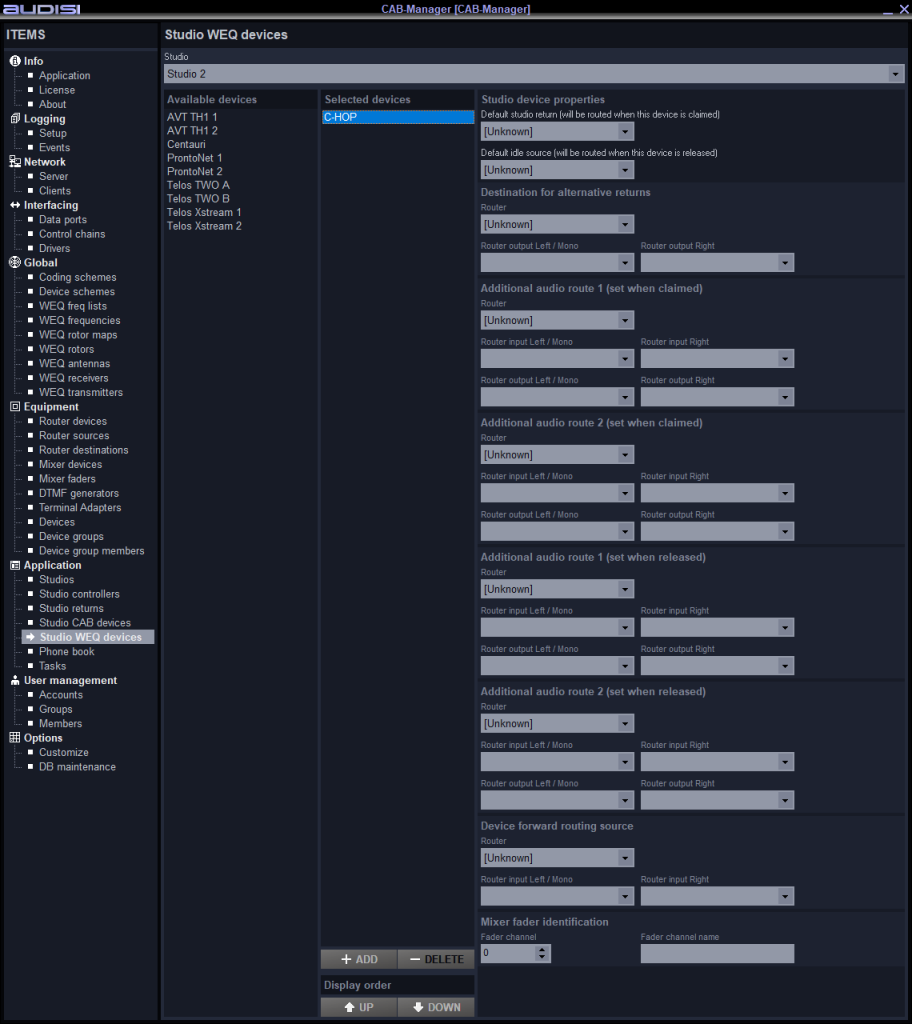
Studio
Dropdown selector to select the studio to configure the WEQ devices.
Available devices
List of available devices to add them to a studio.
Selected devices
List of selected devices for this studio.
Studio device properties
Default studio return (will be routed when this device is claimed)
Dropdown selector to select a return for this purpose.
Default idle source (will be routed when this device is released)
Dropdown selector to select a return for this purpose.
Destination for alternative returns
Dropdown selectors to select the Router device and Router outputs.
Additional audio route 1 (set when claimed)
Dropdown selectors to select the Router device, Router inputs and Router outputs.
Additional audio route 2 (set when claimed)
Dropdown selectors to select the Router device, Router inputs and Router outputs.
Additional audio route 1 (set when released)
Dropdown selectors to select the Router device, Router inputs and Router outputs.
Additional audio route 2 (set when released)
Dropdown selectors to select the Router device, Router inputs and Router outputs.
Device forward routing source
Dropdown selectors to select the Router device, and Router inputs.
Mixer fader identification
Fader channel
Select the Fader channel.
Fader channel name
Field to provide the name of the Fader channel.
