Section to manage scheduled tasks for devices.
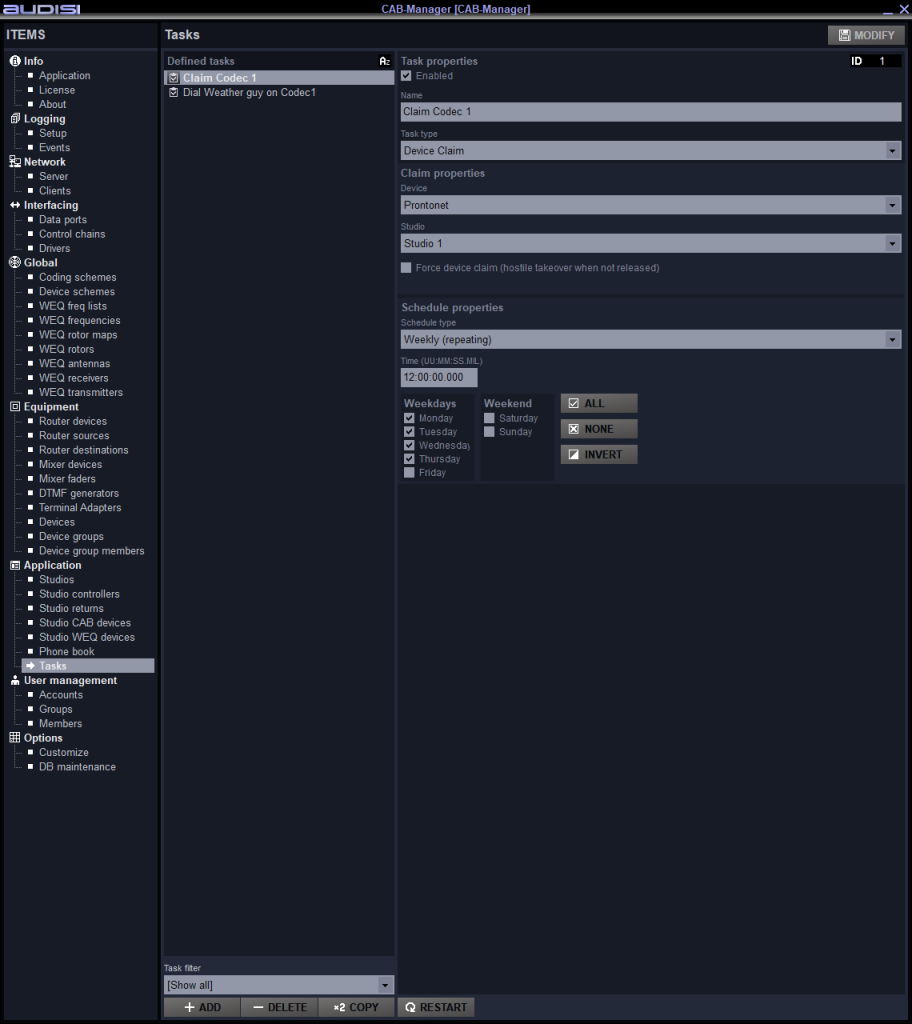
Defined Tasks
List of defined tasks. Filter Tasks for a specific day by using the Filter at the bottom of the list.
Task properties
Enabled
Checkbox to enable / disable this Task.
Name
Field for the name of the Task.
Task Type
Dropdown list to select the Task type.
Task type properties
Depending on the selected Task type, the parameters that need to be defined are shown.
Schedule properties
Schedule type
Dropdown selector to select the schedule type.
Time
Field to set the time for the task to run.
Weekdays, Weekend
Checkboxes to enable/disable days. Buttons for multi select/deselect.
Button RESTART
Mandatory to use after tasks are added, changed or deleted. This button tells the ONE-Performer to update the task engine.
