Section to manage mixer faders for the UNI-mode of the CAB-Controller.
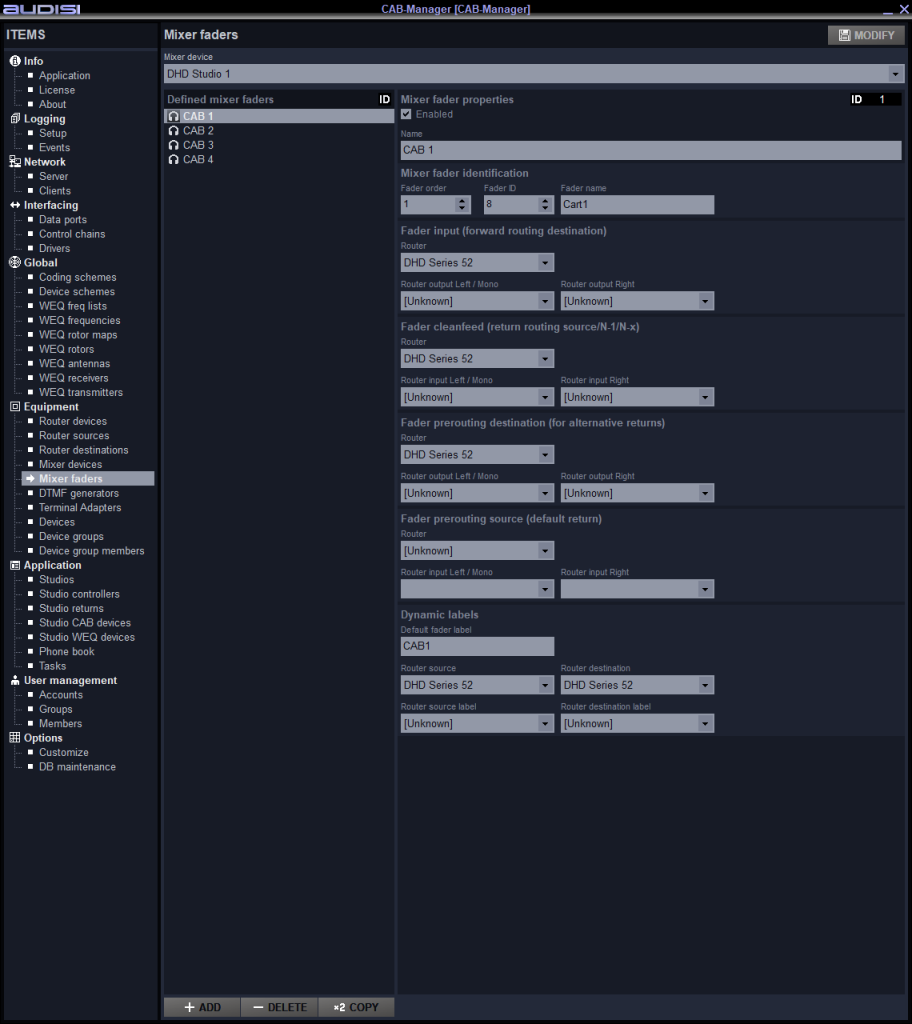
Mixer device
Dropdown selector to select the studio (defined at Mixer devices) that need to be managed.
Defined mixer faders
Shows a list of current mixer faders. Add, Delete or Copy a Mixer fader with the buttons at the bottom of the list.
Mixer fader properties
Enabled
Enable/disable this Mixer fader.
Name
Field to give the Mixer fader a name.
Mixer fader identification
Fader order
Set the number of the fader device.
Fader ID
Set the number of the Fader ID (must match the fader ID / number of the mixer configuration).
Fader name
Field to give the Fader device a name.
Fader input (forward routing destination)
Selectors to select the Router and Router in- and outputs for this Fader device.
Fader cleanfeed (return routing source/N-1/N-x)
Selectors to select the Router and Router in- and outputs.
Fader prerouting destination (for alternative return)
Selectors to select the Router and Router in- and outputs.
Fader prerouting source (default return)
Selectors to select the Router and Router in- and outputs.
Dynamic labels
Default fader label
Field to provide the default fader label as shown on the mixer.
Router source
Selector to select the Router device that provides the source for the device.
Router destination
Selector to select the Router device that provides the destination for the device.
Router source label
Selector to select the Router source label.
Router destination label
Selector to select the Router destination label.
