Section to manage rotor devices for WEQ.
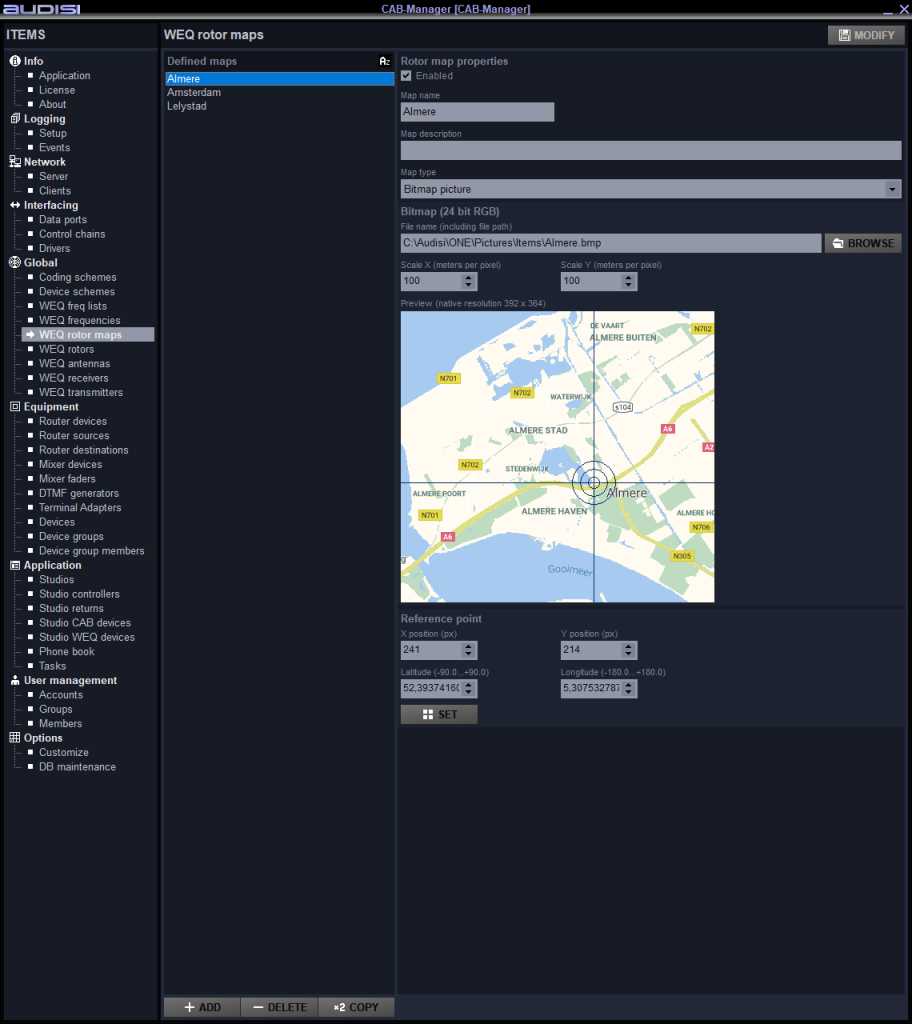
Defined rotors
Shows a list of defined rotors. Add, delete or copy a rotor.
Rotor properties
Enabled
Checkbox to enable/disable this rotor.
Name
Field to give this Rotor a name.
Description
For extra identification of the rotor.
Rotor type
Dropdown selector to select a rotor type.
Azimuth
Minimum, Maximum and Offset to North (all values in degrees)
Set the deviation from the north.
Elevation
Minimum, Maximum and Offset to North (all values in degrees)
Set the Elevation degrees for this Rotor.
GPS location (WGS84)
Latitude (-90.0…+90.0) and Longtitude (-180.0…+180.0)
Maps
Dropdown selectors for known maps.
