Section to manage CAB Phone book entries.
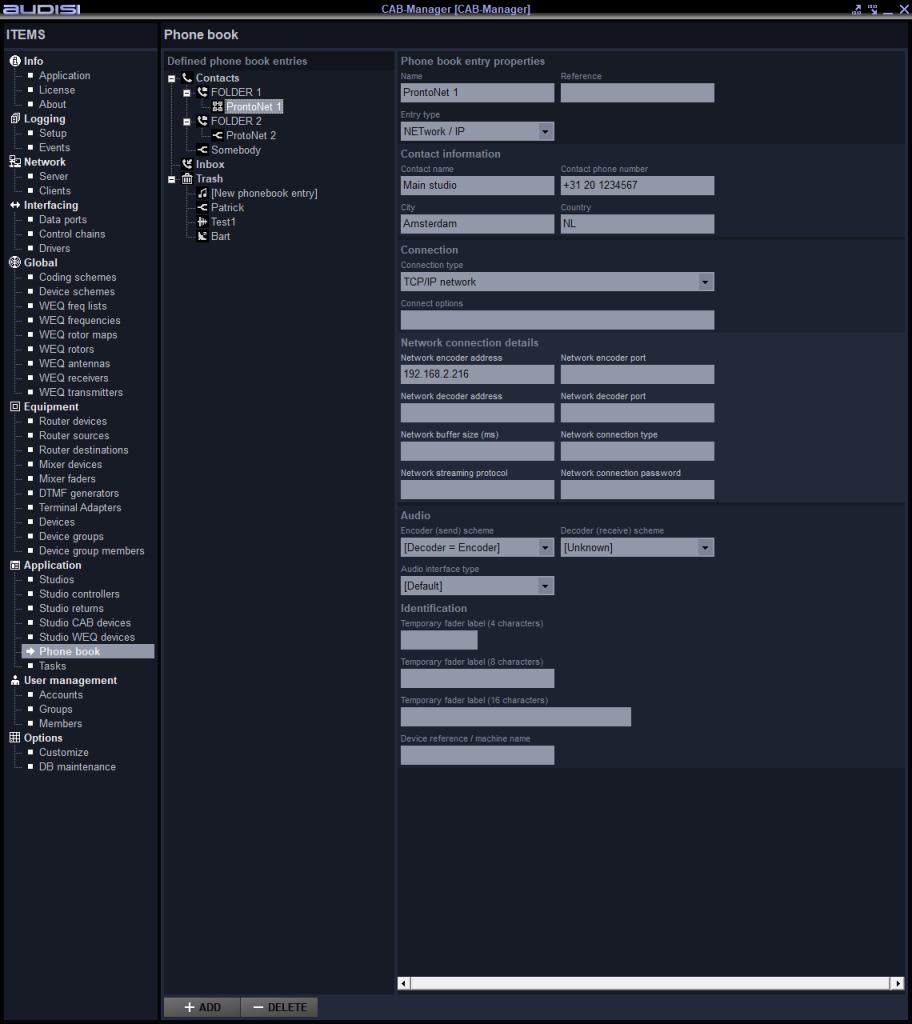
Phone book
Defined phone book entries
Shows the Folders and entries of the Phonebook.
Phone book entry properties
Name
Field to give the Phone book entry a name.
Reference
Field to provide a unique reference for this entry.
Entry type
Dropdrown selector to select the device/connection type.
Contact information
Contact name
Field for the name of the contact person of this connection.
Contact phone number
Field for the phone number of the contact (same or other number than the connection number).
City
Field for the City of the contact.
Country
Field for the country of the contact person.
Contact picture
Picture / Photo
Select a picture for the contact person via Browse. Delete via the Eject button.
Identification
Temporary fader label (4 characters)
When fader routing is used, this fader label is shown on the console.
Temporary fader label (8 characters)
When fader routing is used, this fader label is shown on the console.
Temporary fader label (16 characters)
When fader routing is used, this fader label is shown on the console.
