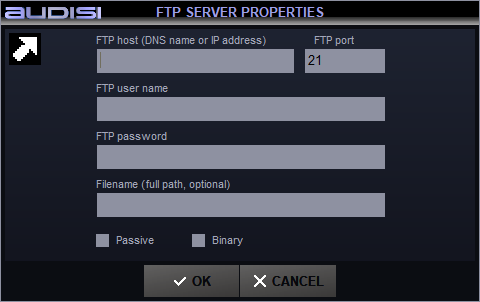Export real time playlist info
For general information about Real time info / Now playing info, please see this page.
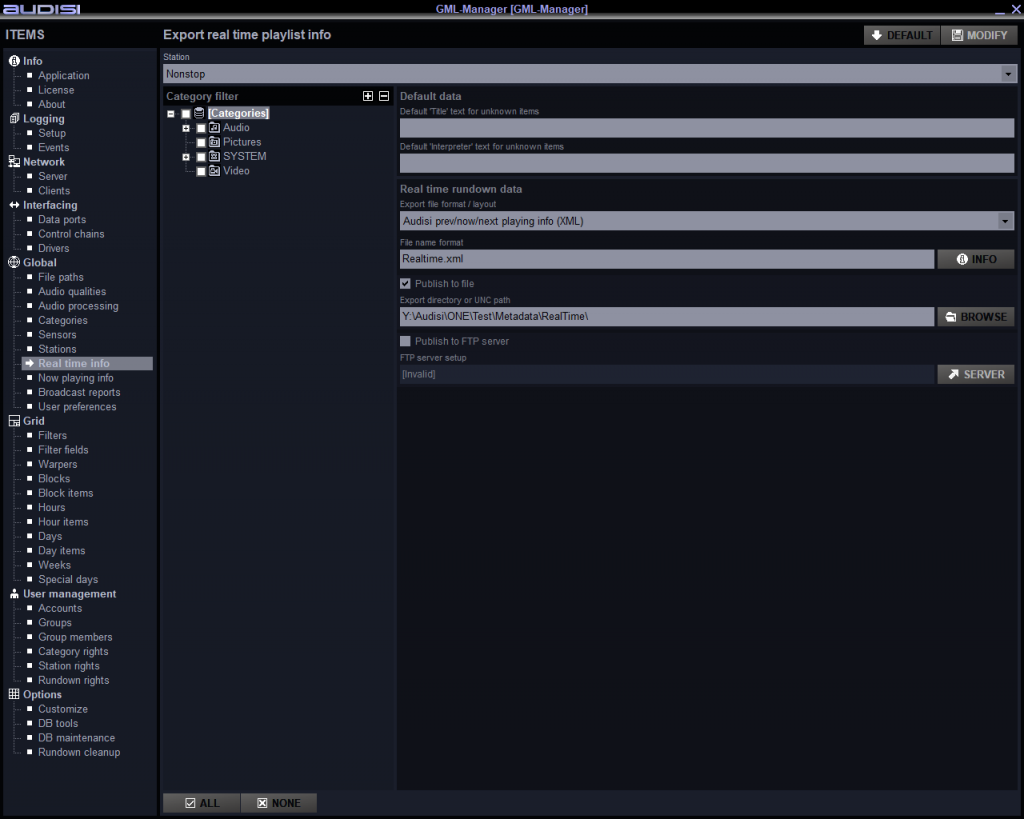
Station
Dropdown selector to select a Station.
Category filter
Shows all Categories with checkboxes to select / deselect.
- Use the + and – button to unfold / fold the Categorie view.
- Use the ALL and NONE buttons at the bottom to select / deselect all Categories.
Default data
Both fields are used when an item don’t pass the Category filter, but you want to export general info. Provide a text or leave blank to export no data.
Default ‘Title’ text for unknown items
Provide a text or leave blank to export no data.
Default ‘Interpreter’ text for unknown items
Provide a text or leave blank to export no data.
Realtime rundown data
Metadata of one or more items in a single XML
Export file format / layout
Dropdown selector to select one of the options:
- Audisi prev/now/next playing info (XML)
export the previous item + current item + next item - Audisi extended prev/now/next playing info (XML)
export multiple previous items + current item + multiple next items - Dalet 5.1e now playing info
export the current and netx item in Dalet 5.1e format - CoSTAR now playing info
export the current item in CoSTAR format
File name format
Use a filename (e.g. ‘Realtime’) or use wildcards to generate dynamic filenames / unique files with date/timestamps. Also provide the extension .xml
Publish to file
Check this option to export the metadata into a file to a local or network folder.
Export directory or UNC path
Provide the location for the file.
Publish to FTP server
Check this option to export the metadata into a file to an FTP site.
FTP server setup
[Invalid] is shown when no FTP credentials are provided. Otherwise the FTP server properties are shown.
Click the SERVER button to get a separate window for the FTP server details.